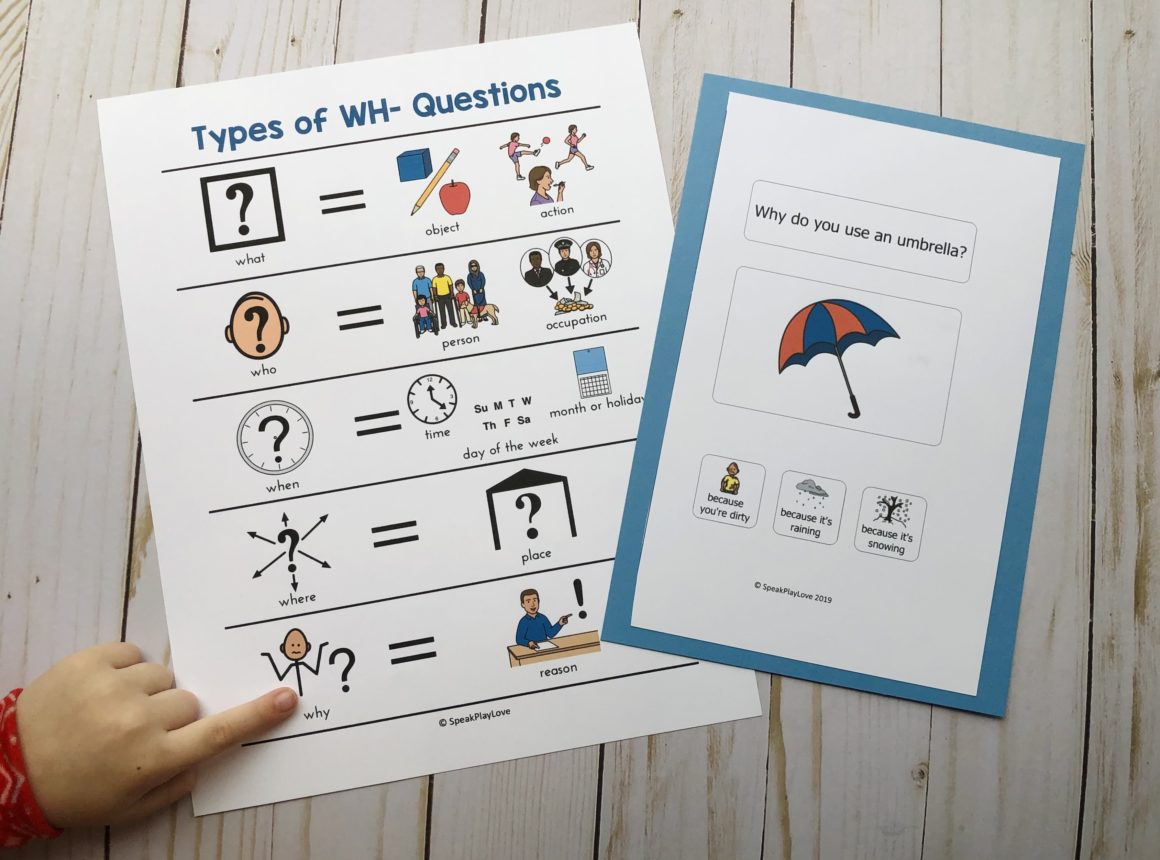
Using Visuals in Speech Therapy
If you work with students who use AAC, particularly those on the autism spectrum or with multiple disabilities, using visuals is so important to help your students access the world around them.
I tend to think of visuals for speech therapy in two categories:
1. Visuals to help the student with comprehension (receptive visual aids)
2. Visuals to help the student to communicate with others (expressive)
Creating Visuals for Speech Therapy and the Classroom
Because a lot of students (especially those with more profound needs) benefit from personalized visuals, it is great to be able to create them yourself.
I use Boardmaker to create my resources. Most speech therapy departments have this program. I’ll be honest – it is not always the most intuitive program. I was so lucky to work with a special education teacher at my first speech therapy job who showed me the ropes. You can also find Youtube videos to get started. There is so much that you can do with the Boardmaker program, so it is worth learning in my opinion!
There is also a program for making visuals called LessonPix. I have not used it personally, but I know that a lot of SLPs like it!
Note: I will mostly be discussing using pictures/symbols as visuals. However, for students who can read, you can use plain written text (a mini-white board works great for these students).
So What types of visuals should you make?
Visual Schedule for Speech Therapy
A visual schedule can make your sessions go so much smoother! Often it will include a laminated “base” piece of paper with velcro on it. You can then attach a few symbols of what activities you will do in the order you have them planned. If a student needs extra motivation, you can have the student pick a reward/reinforcer icon to put at the very end. Students pull off the activities as they are completed.
To make a visual schedule, I recommend making icons that are fairly broad. Some examples include “book, flashcards, craft, worksheet,” etc. I also like to just print out a few “special activity” icons for those times when I don’t have a visual to match what we have planned.
Once you make the visual symbols with one of the programs above, just print, laminate, and add velcro!
Remember, you can also write out a schedule for students who are strong readers.
Don’t have time to make your own visual schedule? You can purchase one here and just print school or home!
Social Stories for Students with Autism
Social stories are typically used with students on the autism spectrum. They were designed by Carol Gray and you can find more information about them here.
Social stories include words and pictures to help a student better understand a situation that may be new or challenging or even a social situation that may be nuanced. Often the story is written in the first person and uses positive talk about what the student can do in the situation i.e. “When X, I can . . . ”
For younger students, I tend to make little booklets with a sentence on each page and 1-2 pictures to help with comprehension. Remember the visuals are not for fun like a typical picture book – select visuals that will aid in comprehension!
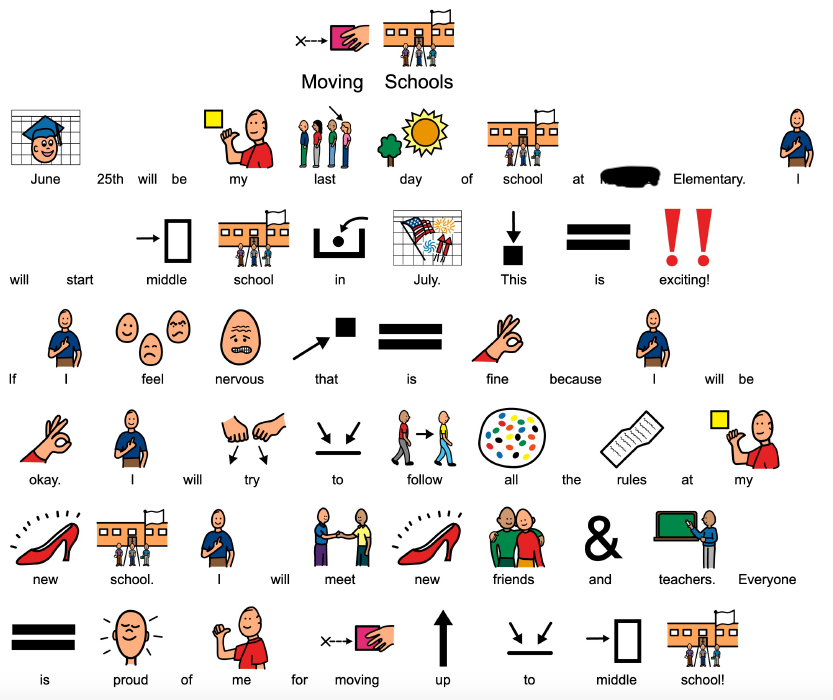
For slightly older students, common practice is to use the symbolate tool in Boardmaker. This tool creates an icon over each typed word to help with comprehension. The story is then typed out on a standard piece of paper.
Watson Institute has free social stories on its website. You can check to see if any work for your students (or at least get some inspiration!)
RELATED: Using Visuals to Teach WH- Questions
AAC with Aided Language Stimulation
If your student uses high-tech AAC, don’t forget that you have tons of visuals at your fingertips. By using Aided Language Stimulation, you can help with both comprehension and learning the AAC device at the same time!
Aided Language Stimulation is when YOU model on the AAC device as you are talking. You can model the main words and then state them. This handout from Communication Actualized explains it really well!
Using Visuals in Speech Therapy Activities
For students who need visual support, you usually can’t just print off a worksheet or activity and be ready for therapy. I found that I had to adapt most activities – or just make something from scratch to meet a student’s goals and communication needs.
Remember to think about both “sides” of communication when you are designing your visuals – how can you help the student comprehend the information and how can you help him/her express information.
Eventually, you will have a big collection to pull from, but that first year can be intense. It does get easier! (This population was my favorite to work with.)
If you want to get access to a HUGE collection of pre-made visual activities to use throughout the year, check out the SpeakPlayLove Membership Vault: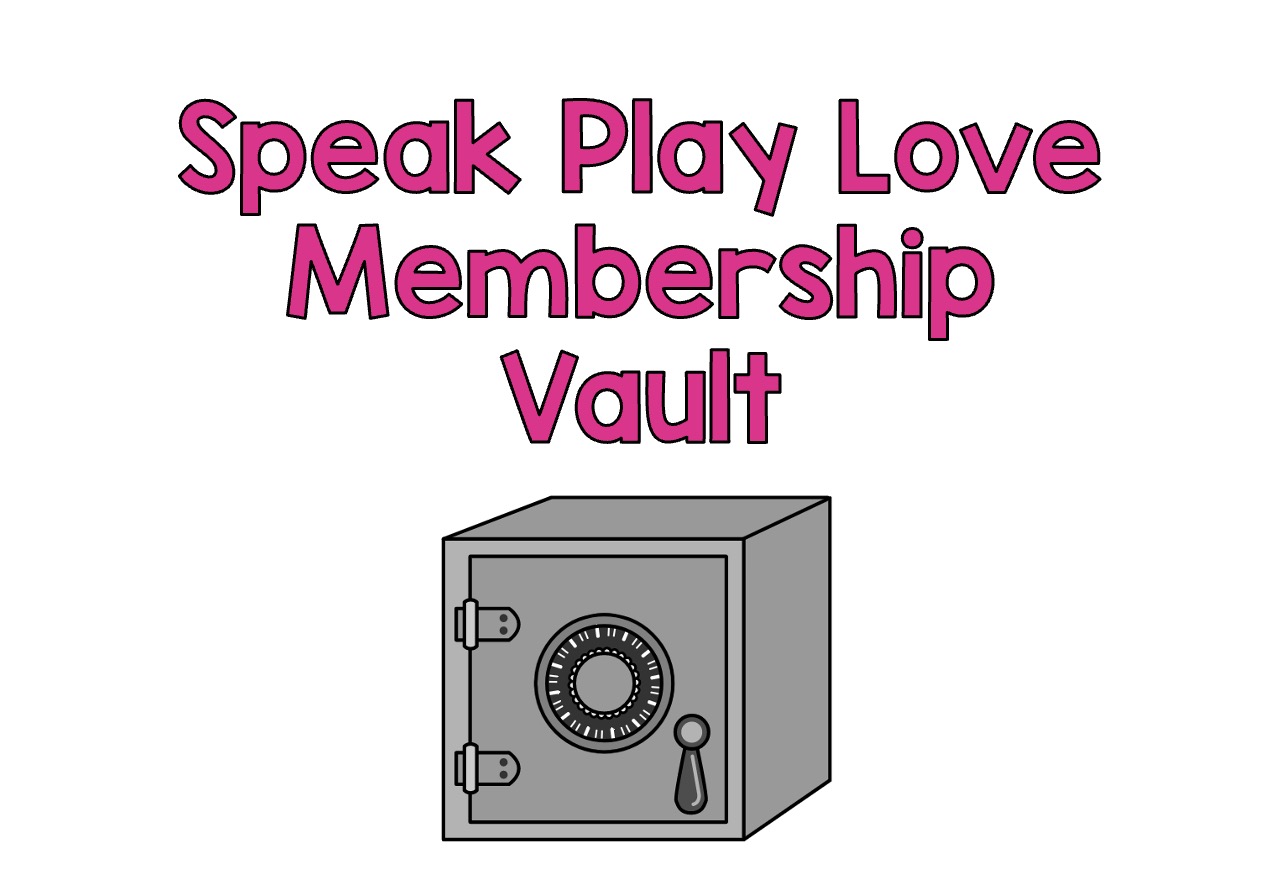
Or if you prefer to shop on TpT, check out my Early Language MEGA Bundle:

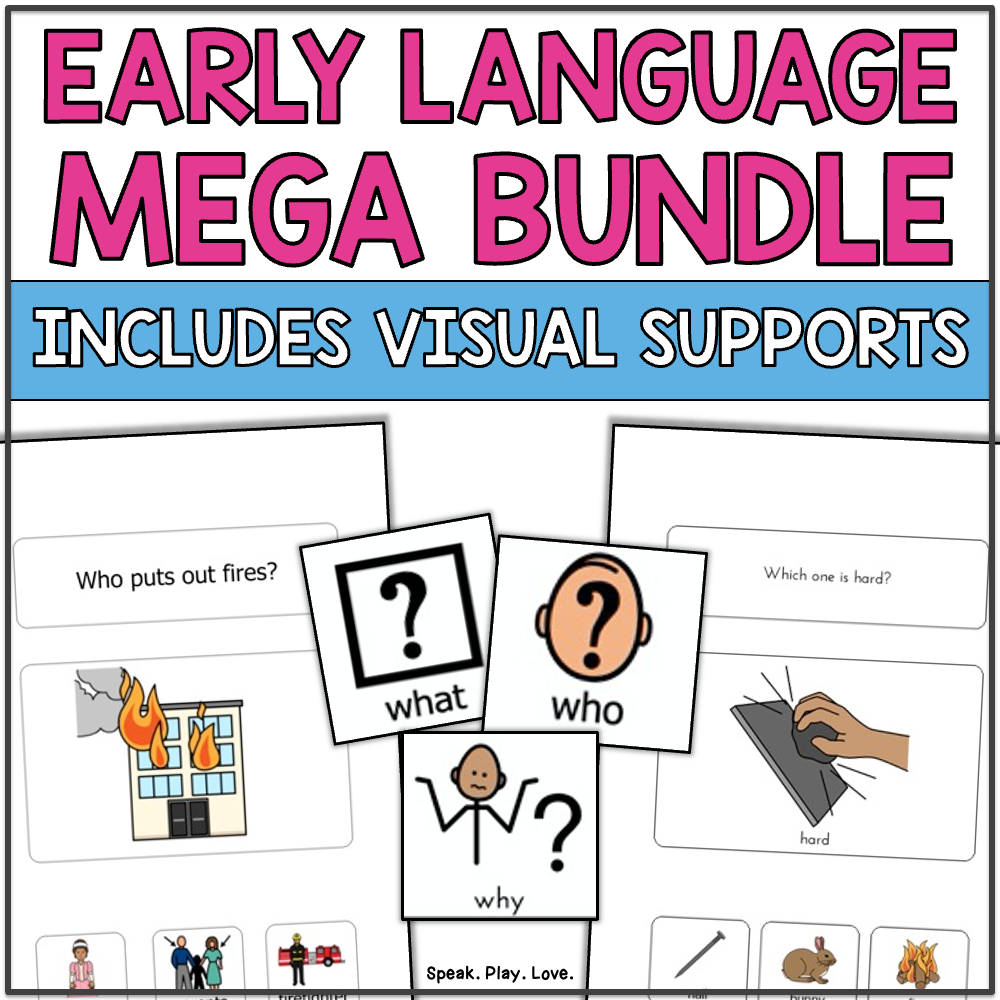


4 Comments
Pingback:
Pingback:
Noelle Johnson
Hi there –
I am inquiring to find if there are trainings for creating visuals for children with autism? I am not a SLP but I need to create visual supports for children ages birth to five.
Any information you can send along will be helpful!
Noelle Johnson
Margaret Feldmann, M.S., CCC-SLP
Hi Noelle, I wish I knew of a training to recommend, but unfortunately I don’t. Best of luck!! -Margaret Edited to add: I was thinking of a more “formal” training, but if you look up ‘Boardmaker tutorials’ or ‘LessonPix tutorials’ on Youtube, you should find some help! Also the company that makes Boardmaker does offer free trainings sometimes to subscribers! I hope that helps -Margaret